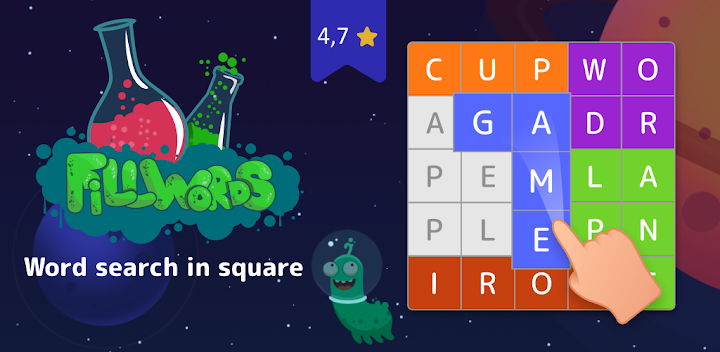The modification is a set of various characters associated with the FNAF universe. By downloading and installing this assembly, the player will have access to numerous variations of animatronics familiar from various parts of the series. By moving several figures to the training ground, the user will be able to test a variety of weapons on them, combine them with the heroes of other games and push the animatronics against each other.
Animatronics
The collection of evil robotic dolls includes most of the main characters from FNAF 1 to FNAF 3: Freddy, Bonnie, Chica, Foxy, Springtrap, etc. The pack also includes characters from FNAF 9 – for example, the boy Gregory, the alligator Montgomery and the Sun. The mannequins added to the modification have similar technical characteristics and general movement mechanics. Almost all of them are turned in profile and cannot stand upright, which is why they roll on their backs if they are not propped up by some object.
There are several skin options available for the animatronics. They can look like plush toys, full-fledged mannequins, or frightening robots. In this case, the player can go into the texture editing mode and customize the doll at his discretion. For customization, the same control is used as in the base assembly.
Items
Like the original Melon Playground, in the FNAF mod, the player can use a variety of objects to inflict injuries. Animatronics are able to take up weapons, which gives them the ability to fight on their own. If desired, the user can also use items to recreate a particular scene. At the same time, the mod adds themed objects to the arcade: a hat, a pizza, a monitor, and a guitar. They do not perform special functions, playing the role of a decorative element.
How to install mod on phone
To install the FNAF mod on Melon Playground, the user must first download the original version of the game. Also, any file manager must be present on the phone. Next, the player needs to open the explorer and find the “mod” folder in the files corresponding to the Melon Playground application. The easiest way to find this folder is by following the following chain: data – com.TwentySeven.MelonPlayground – files – mod.
When the player finds the necessary section, he will have to copy the file with the FNAF assembly to the “mod” folder. If desired, the user can immediately download other mods there to speed up the process of loading content. If the file containing the mod has been archived, then it must first be extracted to the appropriate folder. In case of successful completion of all actions, the fan assembly will be displayed in the game catalog.